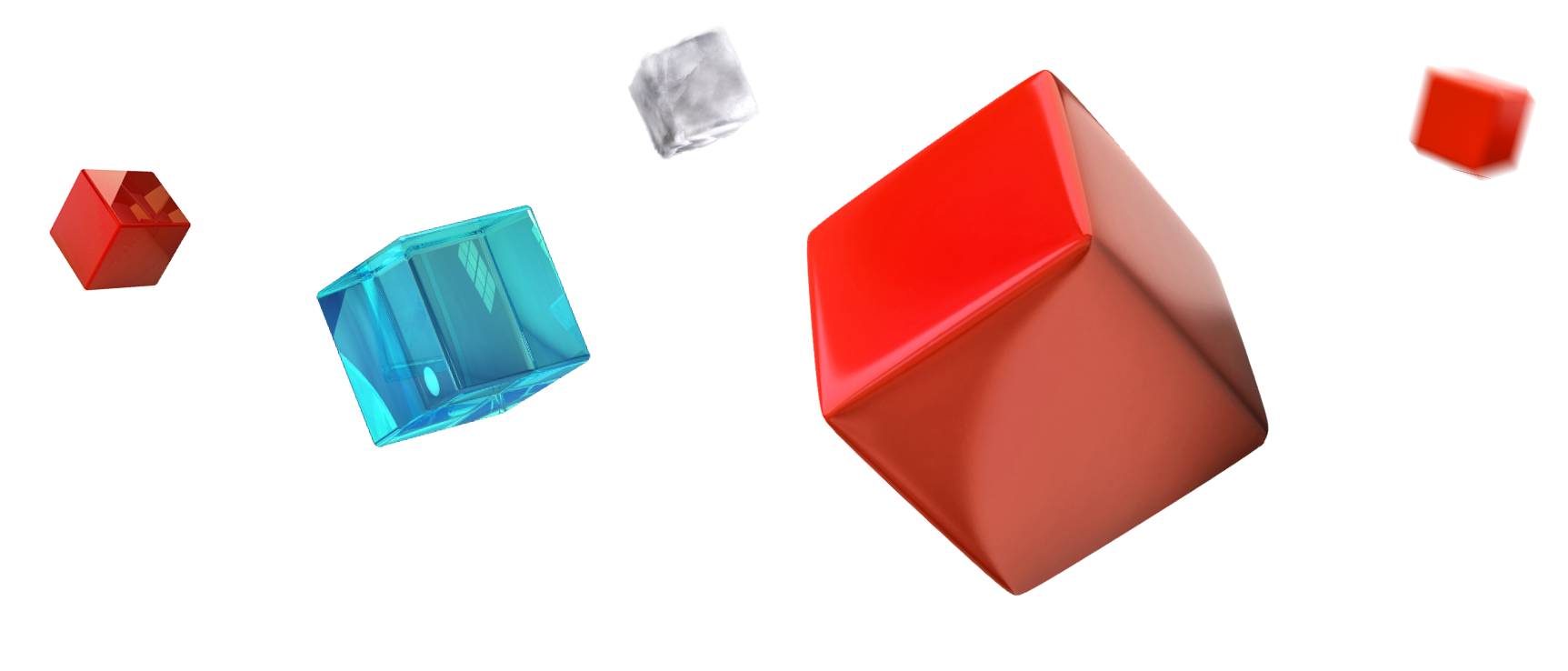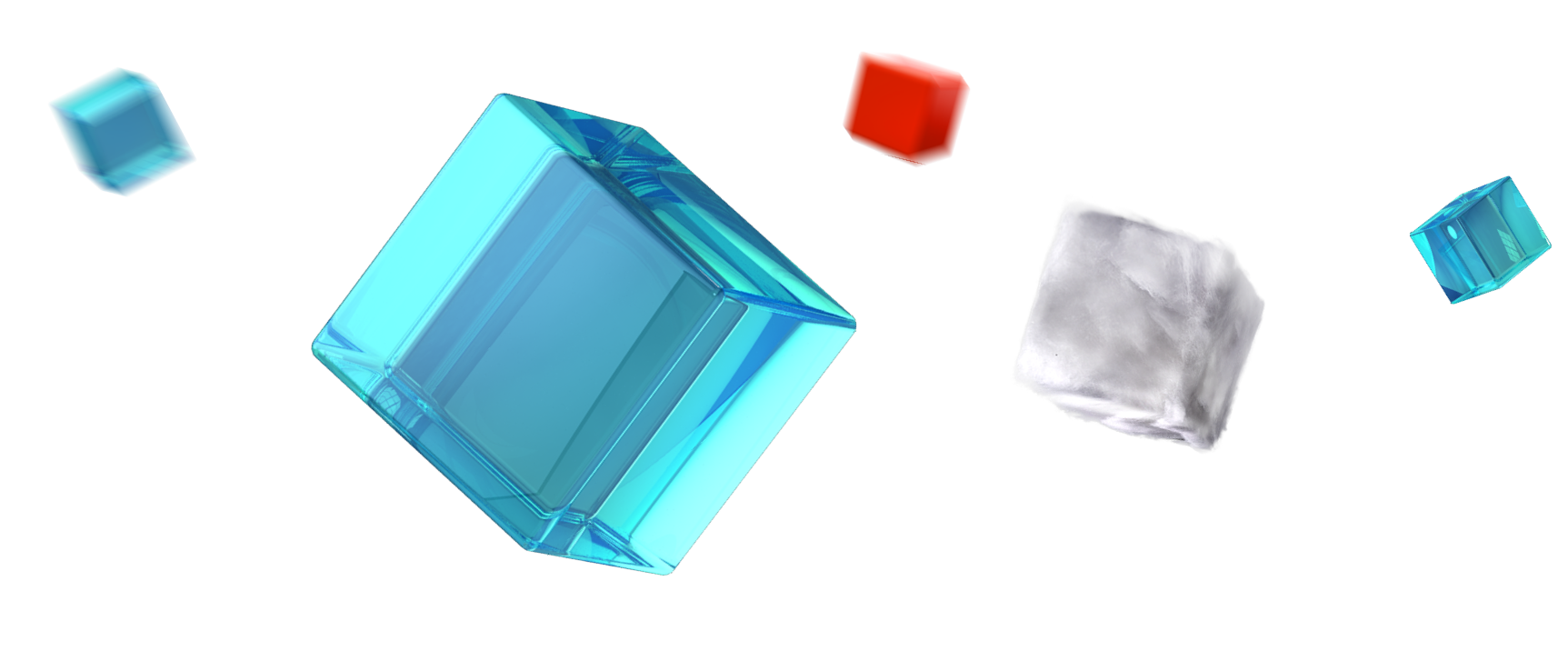1 Item was added to your cart
 VIEW QUOTE CART
VIEW QUOTE CART
1234
- 9-Input ProScale
- Presentation Scaler
- Switcher

- Contact Us
- Careers
-
Log in
-
-
Kramer Worldwide
Continue to International or choose your nearest Kramer office.AmericasEMEAOceania
-
Log Out Alert
Attention: If you redirect to a different Kramer website, you will be logged out of your Kramer account. Would you like to continue?